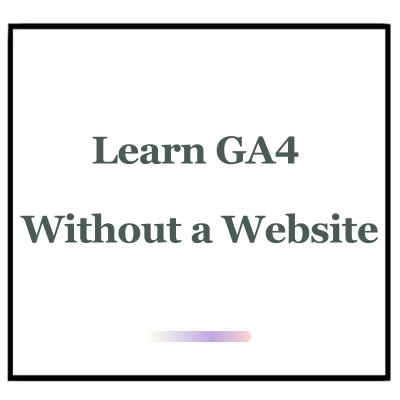If you are a beginner trying to learn learn Google Analytics 4 but you don’t have access to a website and a Google Analytics property, then you must be facing difficulty in applying the theoretical concepts that you are learning in YouTube videos or courses you have enrolled for. However no need to worry as there 2 simple ways you can quickly get access to a GA4 account to learn Google Analytics 4 without a website.
Option 1: Use the Google Demo Account
This is the best way to start learning Google Analytics 4 as a beginner. This is the account of Google merchandise store which is an ecommerce site that sells Google branded merchandise and flood it which is an app. You can access either or both of these 2 properties and learn analytics for both an ecommerce store and an app. You cannot find a better way as a beginner to learn Google Analytics 4 as Google itself is giving you access to a fully functional website and app and their Google Analytics property.
To access this, you simply need a Google account such as gmail. If you don’t have it then you can quickly create it in 5 minutes. Once done just click on any of the below mentioned links and start learning GA4. It’s as simple as that
Google merchandise store GA4 property for web data
Flood it GA4 property for app and web data
The only drawback or limitation of this option is that you will get a viewer role. You can see all the reporting data, perform operations like adding filters, creating segments etc. and also create custom reports, however you don’t have complete access to the account. But it is good enough for a beginner and you shouldn’t worry about this
Option 2: Create Your Own Website & GA4 Property
Once you have learned the basics you will feel like trying everything on a website and GA4 property on which you have complete control. To do this, you can quickly create a blog on wordpress and then add a GA4 property to it. You can see below mentioned videos to learn to:
Install Google Analytics in wordpress
Hope this article helped you in starting your Google Analytics 4 journey. There are highly useful resources available to help you to learn digital marketing, you just need to find a way. Happy learning